Calling Profiles
The Calling Profile screen lets you manage Calling Profiles that are configured in Live Platform . Calling Profiles represent logical containers for trunks and emergency strings that are used for outbound routing and emergency calling configurations. You can also configure CAC Profiles that are used for managing the number of concurrent calls for your customer at the SIP Connection level and for phone numbers routed through these connections. At least one calling profile is per region. Every number is associated with a single calling profile. When the Calling Profile is assigned to a service, links are created between the service and the SBC. Calling profiles are configured by AudioCodes Professional Services.
| ➢ | To manage Calling Profiles: |
| 1. | In the Navigation pane, select SIP Connection. The Calling Profile tab is displayed by default. |
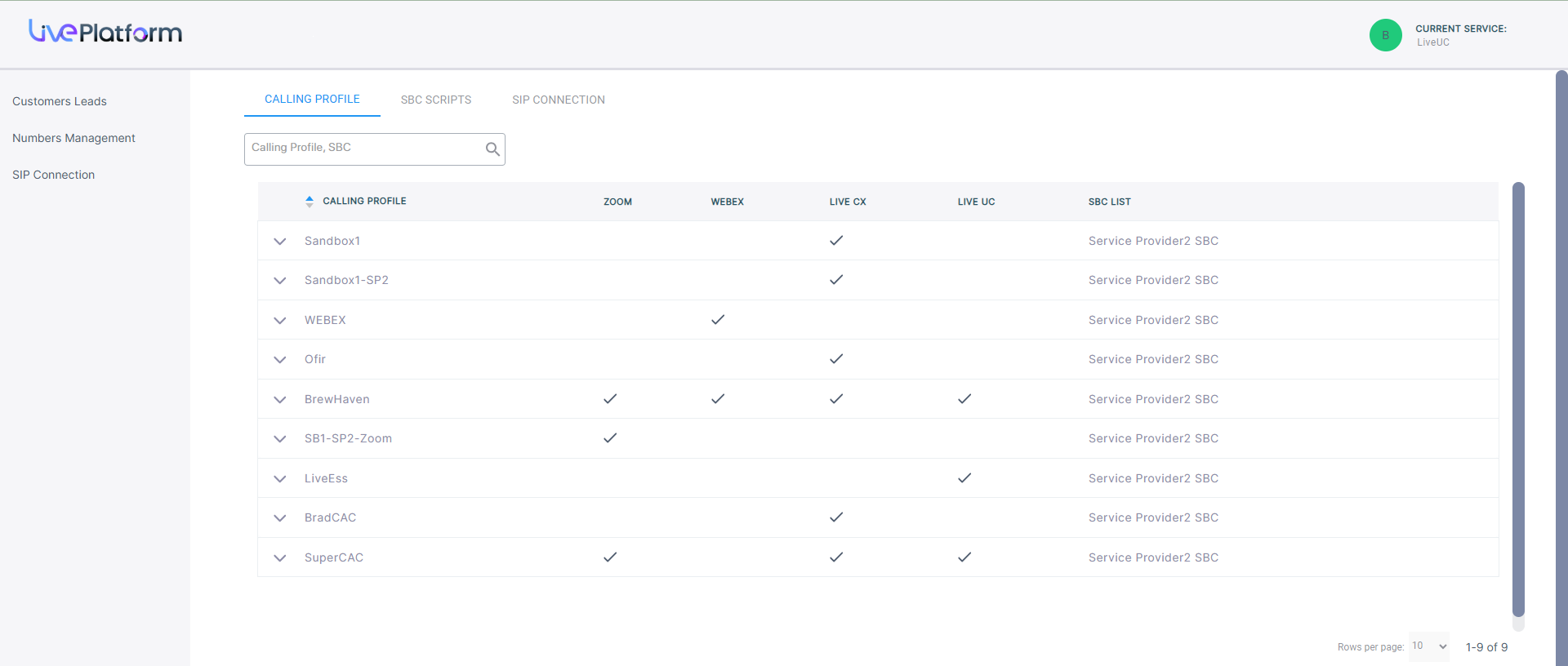
The table below describes the parameters in this screen.
| Parameter | Description | ||||||||||||
|---|---|---|---|---|---|---|---|---|---|---|---|---|---|
|
Calling Profile |
The name of the calling profile. |
||||||||||||
|
Service Type Indicators |
Indicators whether the following service types are enabled:
|
||||||||||||
|
SBC List |
Name of the SBC device attached to the Calling Profile that is used to connect calls. |